Book courts, join competitions, and manage your profile in one place.
Available now on the App Store and Google Play.
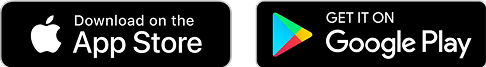
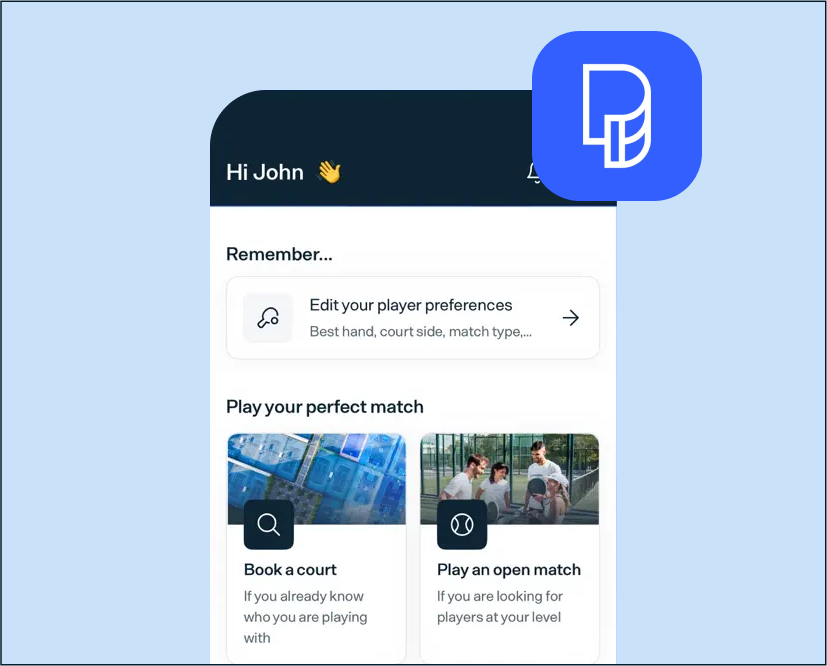
Book courts, join competitions, and manage your profile in one place.
Available now on the App Store and Google Play.
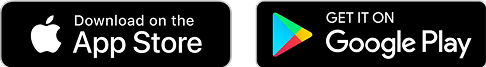
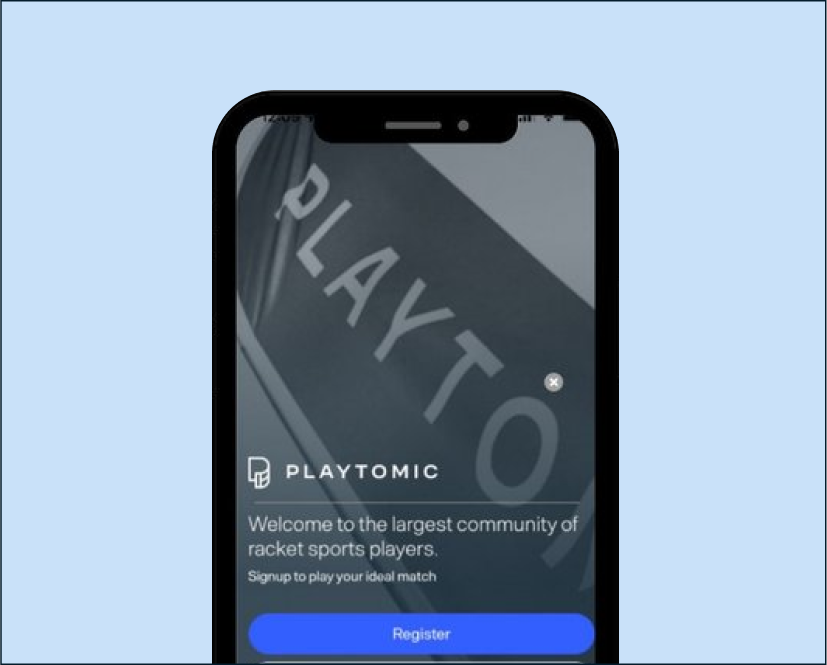
Set up in minutes:
• Add your email and phone number
• Verify your account via email
• Set your starting skill level (this will adjust as you play and win)
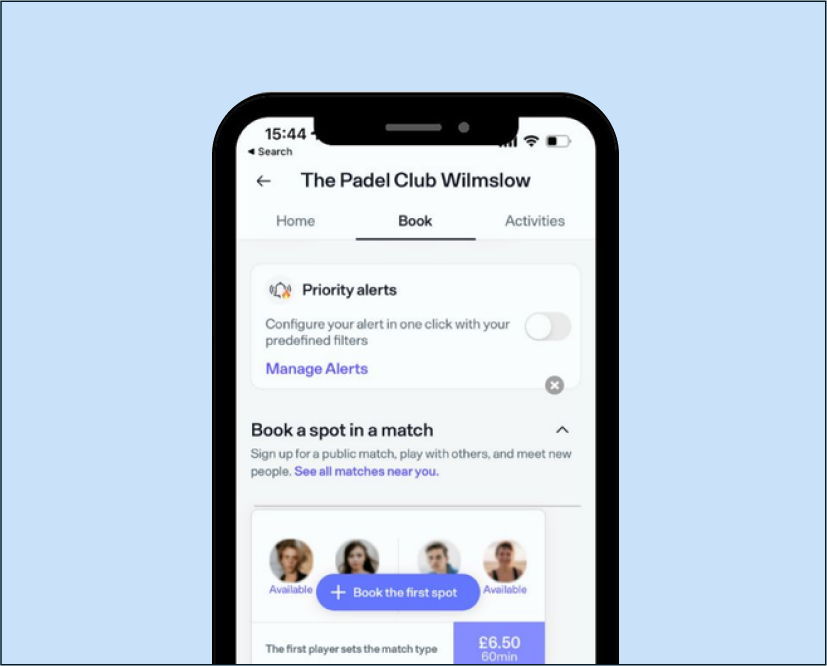
Open the app and search for your preferred venue, e.g. “The Padel Club Wilmslow”, then start exploring sessions, court times, and competitions.

Lock in your game and invite your crew.
Most secure way to guarantee your game.

Jump into a match with other players.
Great for meeting new players and levelling up.

Tap into expert-led sessions including:

Search tournaments and secure your entry, all from the app. From amateur leagues to open tournaments, there’s a match for every level.

Be the first to know about club openings, priority court access, exclusive events, and curated offers, all delivered directly to your inbox.
No noise. Just everything worth knowing in the world of Padel.